Cómo preparar archivos para imprimir
Es recomendable, aunque no fundamental, que los documentos los prepare un diseñador gráfico profesional. De esta forma, te asegurarás que el resultado final sea lo más fiel posible al deseado.
Aquí verás una serie de claves y consejos para preparar los documentos para imprenta.
1. Formato del archivo
El archivo debe entregarse en su tamaño final. No se deben hacer montajes Es importante que tanto la cara como la retira del diseño, estén en documentos separados y perfectamente centrados al lienzo.
Troqueles, acabados y UVI, deben enviarse en un
documento a parte, separado. Es recomendable mandar un archivo adicional a modo de ejemplo o maqueta, con las indicaciones pertinentes, para trabajos especiales.
El formato ideal para imprimir es .PDF3X en CMYK con las imágenes a 300ppp, marcas de corte y sangrado. Es importante tener en cuenta los margenes de seguridad.
Otros archivos admitidos:
También admitimos otros tipos de archivo, pero deben cumplir una serie de recomendaciones.
PDF/X: incluir sangre y marcas de corte.
EPS: incluir sangre y marcas de corte Photoshop:
(incluir sangre y adjuntar fuentes)
TIF/TIFF: incluir sangre y con compresión LZW
JPG: incluir sangre, en calidad máxima sin compresión
Los archivos creados en Photoshop deben tener las capas acopladas para reducir el peso del archivo
No deben enviarse:
Archivos de diseño originales, documentos de word, excel o similares.

Tipiconsejo: En caso de duda puedes contactar con nosotros por correo electrónico, o en nuestro teléfono de contacto 91 478 20 12.
2. Colores
PERFIL COATED FOGRA 39.
Si el trabajo lleva pantones especiales, es importante indicarlo correctamente, tanto en el pedido como en el archivo y, si es necesario, en un .txt adjunto explicativo.

Tipiconsejo: Los colores brillantes del monitor solo se pueden conseguir por colores pantone. No todos los colores que vemos en el monitor, son reproducibles
Tonos de negros
Para textos en negro usar los siguientes valores:
Negro Normal: C00, M00, Y00, K100
Para textos de más de 100pt o bien masas de color negro usar los siguientes valores recomendados:
Negro Intenso: C30, M30, Y00, K100
Negro Frío: C50, M00, Y00, K100
Negro Cálido: C00, M50, Y00, K100
3. Márgenes y Sangrado
Es recomendable dejar un espacio entre el borde y los otros elementos del documento, de al menos 3 mm en tarjetas, y entre 5 mm y 10 mm en el resto de trabajos. Si algún elemento que no sea texto llega al borde (impreso a sangre) es necesario añadir un sangrado de al menos 3 mm. Es decir, que dicho elemento supere el borde de impresión para evitar filos blancos por el desvió de la cuchilla en el corte y que cualquier posible imperfección quede cubierta por ese extra.
El margen amarillo de este cuadro, representa el margen de seguridad que evita que el texto se corte en el extremo de la tarjeta.
Si queremos que el camello llegue al borde de la tarjeta, tendremos que añadirle el sangrado por fuera para evitar bordes blancos.
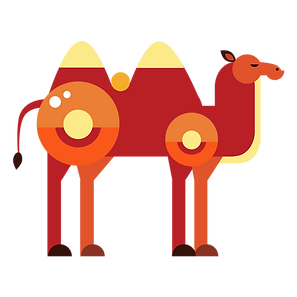
4. Imagenes
La imagen original a tamaño debe estar a 300ppp.
No redimensionar a 300ppp ya que perderemos mucha calidad en la imagen.


Tipiconsejo: Una comprobación visual haciendo zoom a 200% en la imagen, nos servirá para saber si nuestra imagen tiene suficiente calidad. Si se ve pixelada en estas condiciones, la reproducción no sera optima.
5. Revisiones y recomendaciones
En Tipia, revisaremos el documento antes de imprimir.
Nuestra revisión incluye la revisión de márgenes, sangrados, colores y acabados.
No obstante, el documento debe enviarse lo más correcto posible, la ortografía revisada y los acabados correctamente indicados, además de todas las indicaciones previamente señaladas para generarlo.

Consejos sobre impresión artesanal
Envío de archivos:
Es importante seguir las indicaciones de la guía de preparación de documentos y además, tener en cuenta que:
En caso de tener dudas sobre cómo preparar el documento, se pueden mandar tantos archivos en negro 100% como colores tenga el trabajo (hasta 6, 3 por cara) indicando en el nombre del archivo el color o pantone seleccionado.
Es recomendable mandar un .JPG, u otro archivo de previsualización, a modo de maqueta.
Observaciones:
La impresión tipográfica no admite fondos ni masas de tinta. Tampoco tramas complejas, tiende a cegarse, es mejor adaptarlo con imágenes o semitonos, simulando las tramas con un conjunto de objetos (puntos, rombos, líneas) creando un efecto vintage.
La huella y la profundidad dependen del diseño. Si dejamos mucha huella, se puede deformar el texto causando un efecto desagradable. El ajuste entre colores no es perfecto, puede tener ligeras diferencias ya que el equilibro de color no esta tan logrado como en la impresión digital u offset.
Tipiconsejo: Estas marcas son parte de la naturaleza de este tipo de impresión. Las huellas y marcas que deja en el papel son características de la propia impresión, haciéndola diferente del resto de técnicas. Un diseño logrado con trazos amplios y con objetos decorativos vectoriales, hará que tu trabajo destaque sobre los demás.

LETTERPRESS, PANTONE Y PAPELES ESPECIALES
PROTOTIPOS Y ACCESORIOS PARA JUEGOS DE MESA
FÁBRICACIÓN Y MANUFACTURA DE JUEGOS DE MESA
ATENCIÓN AL CLIENTE:
T. 91 478 20 12
Lunes a Viernes de 9:00 A 15:00 H
(GMT+1 - hora española)

Términos y condiciones / © 2022 AGRpriority - diseño web por Cyberiada Innovación




